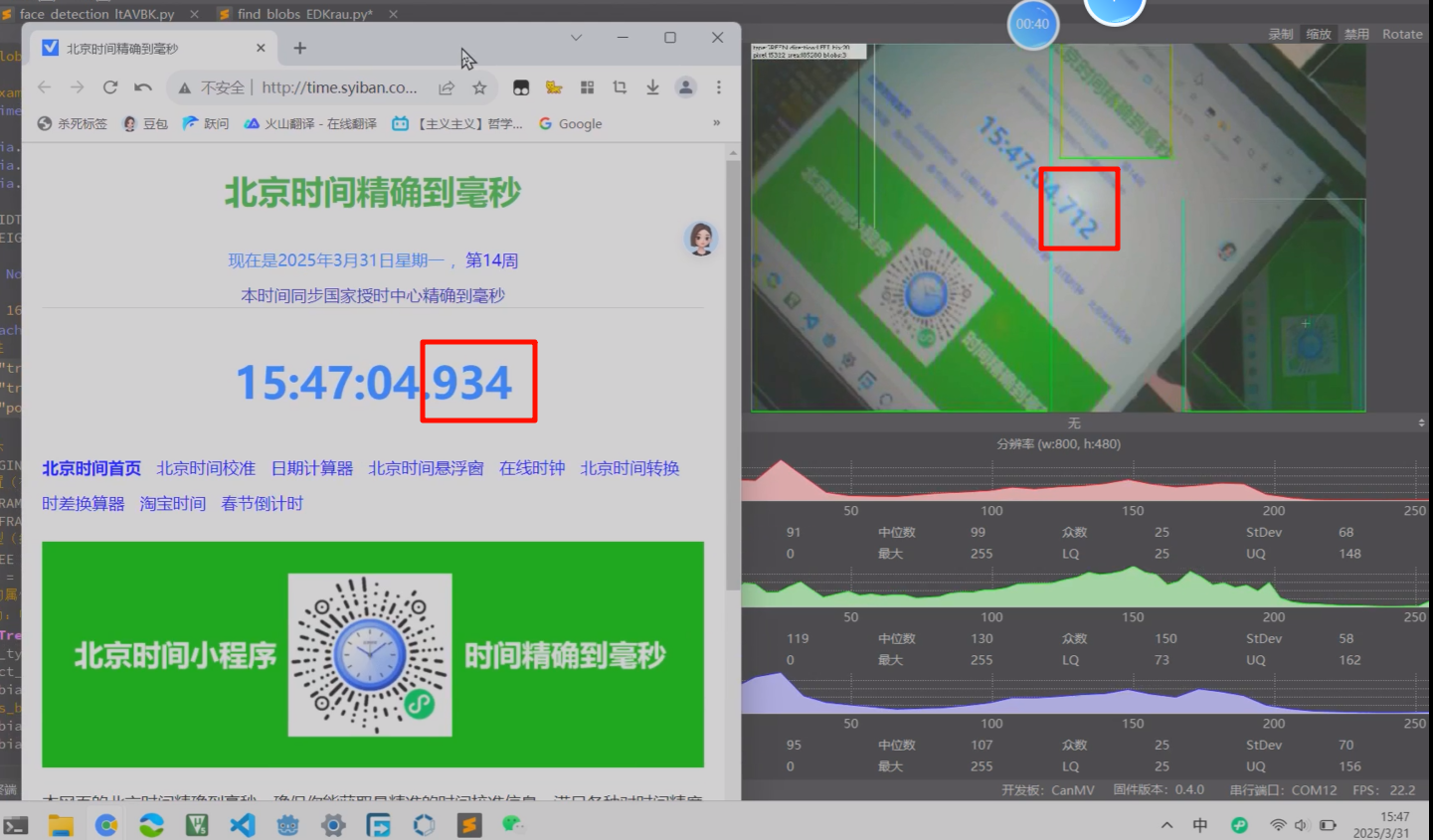重现步骤
- 用 k230 运行颜色识别的例程 find_blobs.py
- 靠近绿色的物体
- 绿色物体轮廓出现拖影
期待结果和实际结果
图像应该是干净的,不含拖影。另外,运行人脸识别不含拖影
软硬件版本信息
CanMV-K230-V1.1
固件为CanMV-K230_micropython_v0.7_sdk_v1.6_nncase_v2.8.3.img.gz

错误日志
无
补充材料

运行的代码(例程find_blobs.py):
# Find Blobs Example
#
# This example shows off how to find blobs in the image.
import time, os, gc, sys
from media.sensor import *
from media.display import *
from media.media import *
DETECT_WIDTH = ALIGN_UP(320, 16)
DETECT_HEIGHT = 240
sensor = None
def camera_init():
global sensor
# construct a Sensor object with default configure
sensor = Sensor(width=DETECT_WIDTH,height=DETECT_HEIGHT)
# sensor reset
sensor.reset()
# set hmirror
# sensor.set_hmirror(False)
# sensor vflip
# sensor.set_vflip(False)
# set chn0 output size
sensor.set_framesize(width=DETECT_WIDTH,height=DETECT_HEIGHT)
# set chn0 output format
sensor.set_pixformat(Sensor.RGB565)
# use IDE as display output
Display.init(Display.VIRT, width= DETECT_WIDTH, height = DETECT_HEIGHT,fps=100,to_ide = True)
# init media manager
MediaManager.init()
# sensor start run
sensor.run()
def camera_deinit():
global sensor
# sensor stop run
sensor.stop()
# deinit display
Display.deinit()
# sleep
os.exitpoint(os.EXITPOINT_ENABLE_SLEEP)
time.sleep_ms(100)
# release media buffer
MediaManager.deinit()
def capture_picture():
fps = time.clock()
while True:
fps.tick()
try:
os.exitpoint()
global sensor
img = sensor.snapshot()
# select color
thresholds = [[0, 80, 40, 80, 10, 80]] # red
# thresholds = [[0, 80, -120, -10, 0, 30]] # green
# thresholds = [[0, 80, 30, 100, -120, -60]] # blue
# find all blobs,and draw rectangles
blobs=img.find_blobs(thresholds ,pixels_threshold= 500)
for blob in blobs:
img.draw_rectangle(blob[0], blob[1], blob[2], blob[3], color = (255, 255, 0))
# draw result to screen
Display.show_image(img)
img = None
gc.collect()
print(fps.fps())
except KeyboardInterrupt as e:
print("user stop: ", e)
break
except BaseException as e:
print(f"Exception {e}")
break
def main():
os.exitpoint(os.EXITPOINT_ENABLE)
camera_is_init = False
try:
print("camera init")
camera_init()
camera_is_init = True
print("camera capture")
capture_picture()
except Exception as e:
print(f"Exception {e}")
finally:
if camera_is_init:
print("camera deinit")
camera_deinit()
if __name__ == "__main__":
main()